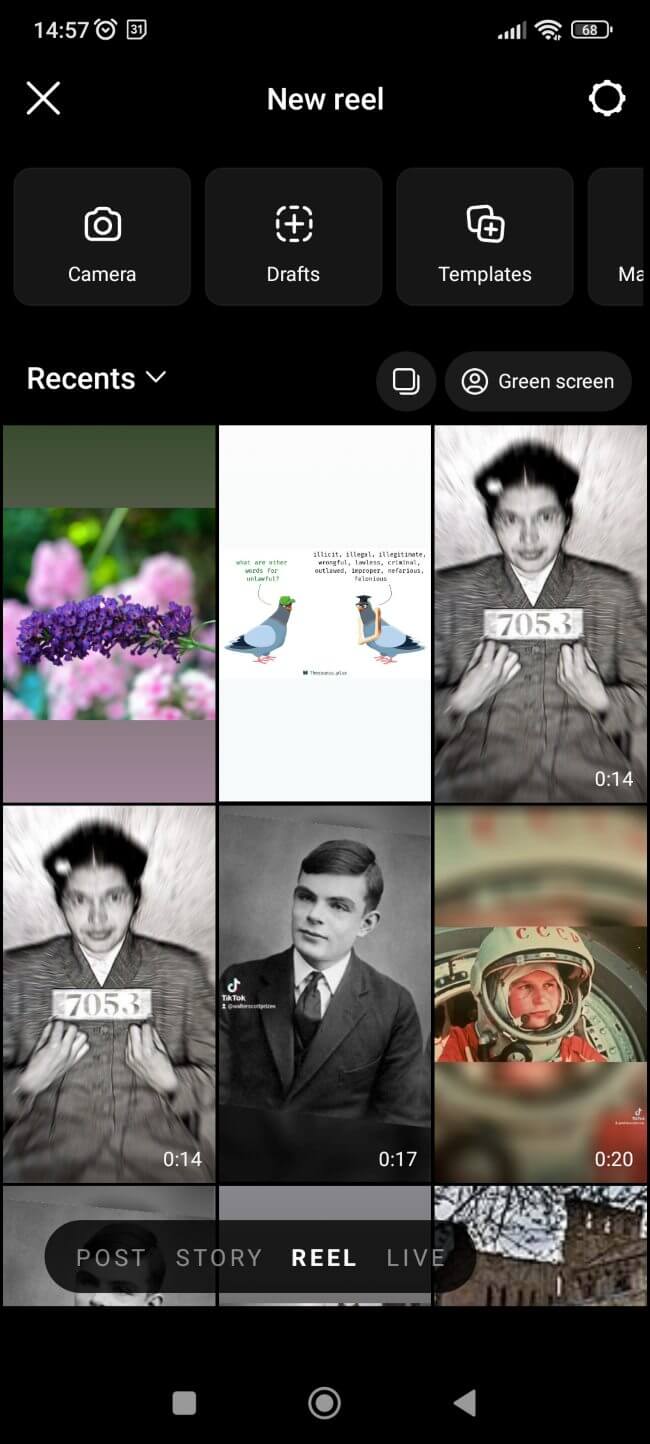Digital and social media marketing can deliver a huge impact for minimal effort, but only if the time investment really is minimised. That’s why we’re kicking off a new series on practical digital marketing hacks – and in our first instalment, we look at mobile video.
Every major social media platform allows you to post short videos.
But how to create one if you don’t have a video production team in your back pocket?
“Why not give mobile video a go to power-up your marketing this autumn?”
Here are some practical tips to get you started.
1. Gather images to create video from stills
You don’t need to shoot your own footage in order to share video on social media. Instead, you can make a video from stills, like photographs and graphics. Whether you go on TikTok, Instagram or the graphics creation platform Canva, make sure you have all your images accessible from your phone, as this is where you’ll make your video. Double check you’re permitted to use the images – I manage social media for a book prize, the Walter Scott Prize for Historical Fiction, and content like our authors’ headshots and book covers are all fair game. Your images may include:
- Product shots
- Logos
- Photos of customers or team members
- Your desk or office
- Landscape, airport, view from the train … wherever you are today
2. Explore stills-to-video editing tools like TikTok’s AutoCut
Platforms like TikTok and Instagram have invested heavily in easy-to-use tools that let you throw unstructured images at them. Give these a try and watch as your stills are processed into videos that boast pro-look effects, such as slick transitions between images. Transitions can even be timed to the beats of the music.
Here’s how to create video from stills, using the TikTok app on your phone:
- Click the plus symbol at the bottom of your screen
- Click Upload
- Select multiple images
- Click AutoCut
Note: Instagram’s video tool Reels doesn’t offer AutoCut, but ; you’ll find sample videos where you can replace the images with your own.
3. Customise the music to suit your video or brand
Don’t like the music that AutoCut suggested? Tap the name of the song at the top of your screen, then keyword-search for the vibe you’re looking for. I like “happy” or “summer” and, because we’re a book prize, “victory.” Tap a song to preview it, then tap the tick mark to use it. (Caution: if you are full-on promoting a product, you may have to go into Settings and clarify under Content disclosure that you’re promoting a brand. I don’t see book publishers or bookshops doing this, however, and as you’ll see in the veterinarian example below, there are great ways to talk about your business without hard selling).
4. Don’t forget SEO in your thumbnail
Click Next when you’re ready. Before you type in the text that describes your post, spend some time working on your cover image and title: the current thinking is that TikTok pays attention to title text for SEO purposes. Keep it to a few words – include terms that people might use when searching Tiktok for videos like yours.
- Click Select Cover
- Choose the frame you’d like to use as a thumbnail or upload your own
- To title your video, choose a cover text style and type in a short description
- Click Save
5. Hashtags are your friend
Now it’s time to write a description of your content, with hashtags. The thinking varies around this, but at the time of writing, hashtags are vital to helping the algorithm match your content with people who might want to view it. use that tag (for us book prize people, #booktok is a winner). Choose wisely; more than 5 hashtags are unnecessary.
6. Be brave and play with video clips
I’m not telling you to dance. But why not record video clips on your phone and see what TikTok can do? We use clips like this when on site at a Walter Scott Prize judging or book festival event – I love how it stitches clips together and gives viewers a flavour of what’s happening. I’ve also seen vets use this effectively, doing a whip-round the surgery to ask colleagues to name one thing that’s toxic to dogs. Record the video on your phone rather than using the record feature inside TikTok. Then:
- Follow the same steps at (2) above and choose your clips. Click “Next” instead of AutoCut.
- Click Editor+ at the right of the
- Click and drag clips to reorder them, add sound, or trim them.
- The editor treats sound and pictures separately, so tap on each track to modify them.
7. Discussing a book? Don’t show backwards titles
A rookie error I see among booktokers is making a video where they hold up a book and the title is displayed backwards. Use a free app like Canva to flip video horizontally, or record your video inside TikTok and use its Inverted filter:
- Click the plus symbol
- Tap effects at the lower left, and search for the filter called Inverted
- Tap the centre of your screen to flip your face to the mirror image
- Record your video as normal
You can’t apply the Inverted filter after recording a video, so do it upfront.
Whatever you do with mobile video, do something. Short, frequent videos with a few well-selected hashtags will serve you well on TikTok and Instagram, and you can also post these inside Facebook as a Reel. Why not give mobile video a go to power-up your marketing this autumn?
- Sheila M Averbuch is a children’s author and social media trainer. See her Walter Scott Prize work at tiktok.com/walterscottprizes and instagram.com/walterscottprize